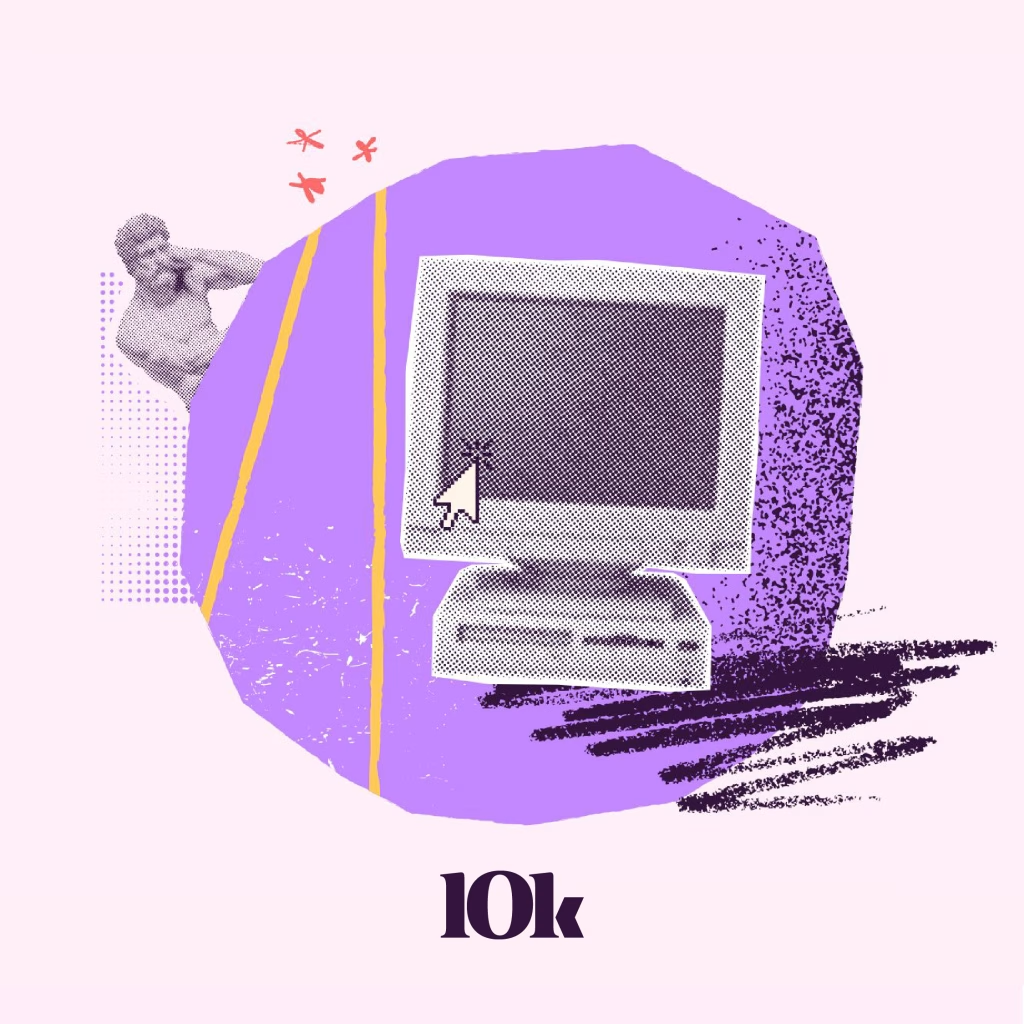Awareness of accessibility in mobile applications is growing. And many companies are realizing that providing a more equitable and inclusive experience to users allows them to broaden market reach and increase product competitiveness.
Host Kiran Patel interviews Andrea Bloemendaal to dive into the topic of mobile accessibility. You’ll learn how Andrea first developed a passion for this topic, what standards look like now and what trends Andrea sees coming our way.
Enjoy the episode!
This podcast content was created prior to our rebrand and may contain references to our previous name (OST) and brand elements. Although our brand has changed, the information shared continues to be relevant and valuable.
Episode Transcript
Kiran: Hey, everybody. Welcome to Ten Thousand Feet where we unpack all things digital transformation. We are relaunching the podcast with this new episode that you’ll be able to listen to shortly. You can look forward to a regular cadence with this new season, and we are excited about the new space we are building to record these episodes so things are looking up.
On this episode we’ll talk to Andrea Bloemendaal. Andrea is a member of the app dev team at OST. Please welcome Andrea and enjoy the episode.
View Full Transcript
You are listening to the OST podcast, Ten Thousand Feet. I’m Kiran Patel. And I am thrilled to be joined today by my guest, Andrea Bloemendaal. Andrea is an application development consultant at OST with expertise in native and cross-platform mobile apps, IoT, swift, react, Xamarin, AWS, and a variety of other front end and backend technologies and frameworks.
She is a certified safe practitioner with a unique talent for creatively leveraging technical skills, life experience, and a deep understanding of end users to solve complex problems. And when she’s not helping clients with their digital products, Andrea enjoys coffee running and spending time with their family.
Andrea, welcome to the show.
Andrea: Hi, I’m so glad to be here, Kiran.
Kiran: So today we’re going to talk to you about mobile accessibility. You recently published an article on our site about the topic, and I thought it warranted further exploration. So perhaps the best place to start Andrea is what first intrigued you about the topic of mobile accessibility and made you want to learn more?
Andrea: Yeah. So it kind of started slowly as many of these things do. I would say I started really getting interested in learning more and applying it to my professional development around a year and a half, two years ago. But the first time I think I ever experienced it was in college while writing papers for various classes and I discovered the text to voice feature and found it very helpful just as a student to have my writing read back to me. And so that was kind of my first venture into the field of what accessibility in digital looks like.
Kiran: I think we should maybe even back up a further step and talk about basics.
So what is accessibility in mobile applications?
Andrea: Yeah, that’s a good question. Accessibility when applied to a web page or a mobile device describes the usability for a wide range of audiences, simply put, I guess, might be the best way to say it.
Kiran: Sure. So you talked a little bit about the voice to text feature.
When you yourself are engaging with your mobile phone, what is your experience like with accessibility? What’s worked or maybe what has been more of a challenge for you yourself?
Andrea: From a user standpoint, I think I am very fortunate to not have the need to have like a large text or I’m not inhibited, I guess I would say, but from many things as a user.
So I think that in a way is a challenge as a developer, just to have those various experiences. But there are times when you’re out in the bright sunlight, and it’s really hard to see. You’re at the beach or something it’s really hard to see text on your phone. So that’s when you try to make it brighter, make the text larger.
Or at other times, I know you like to cook Kiran. And I do as well. And I often use my phone to look up recipes. And when you’re cooking, your hands are dirty or you can’t touch your screen, maybe in the way or interact with your device the way you would otherwise. So using like the voice assistants like Siri or Google can help read you back the recipe, or you might be tapping into those accessibility features without even really realizing it.
Kiran: And some of those experiences are positive and others can be frustrating of course, for the person who’s engaging with that device.
Now you’re doing some of these processes and you’re working with these features. So if I’m someone who needs additional assistance, what are some of the things that I might be looking for when I am attempting to engage with my device?
Andrea: Yeah. So the standard built in accessibility features can be accessed from the settings menu on both Android and iOS devices. So that’s where you’re going to want to start. There’s usually an accessibility tab within your settings menu. And from there, it’s fairly standard. You can enlarge your text and you can enable a voice, and in iOS it’s called voice over, but it will read through the elements on the page and allow you to skip, like, say headings. If there’s a long bit of text, you can skip through the headings and jump to different places there. It will also tell you what certain elements are. So the target audience there is low vision.
So it’ll tell like announce a button and say what the button will do. So those are all things that you can – it’s kind of hidden to maybe most users who are unaccustomed to tapping into those features, but they can be found both in the settings menu and they provide a really diverse experience that addresses the needs of so many users.
Yeah, it’s really quite great to see how they’ve grown over even the past few years.
Kiran: So we’ve talked a little bit about the definition of mobile accessibility and what it looks like for the average user with their own smartphone. Why does any of this matter? Why is this something that we are now hearing more about and talk a little bit about how this has come up in your work so far, Andrea, as you’ve seen it.
Andrea: Yeah, it – so to address your first question. It’s quite, quite broad. And I’ve thought about this many times in a professional setting and here at OST as well. There’s I feel like you can approach it from the market standpoint. Right? We want to hit a broad target audience on many apps. So if you have an e-commerce app, if you have a connected products app, like you don’t want to narrow in your user audience, you want as broad user audience as possible. In order to do that many, many Americans, individuals have certain disabilities or inhibitions with using devices. According to the CDC, one in four Americans faces a disability and many of us will face short term special needs for those accessibility things like you break your arm or you spring your wrist. I mean, that’s a short term disability.
As we age, most of us will have some kind of vision loss, hearing loss. So it’s trying to build for that audience in one respect, but then you can also look at it through the lens of the ethical lens, which in my opinion is the most important one, right? Like we’re, we need to meet people where they’re at. We need to respect people. We need to engage with them in a way that is at their level and where, yeah, where they’re at. You can look at it from that lens as well. And I think it’s been really great to see companies really becoming aware of that.
I think we’re actually getting to a point where we meet with a client you shouldn’t have to pitch them the benefits and like the ROI, the return on investment, from investing in accessibility. It’s kind of an accepted. It’s assumed it has to be part of the product. It’s not an add-on. And I think that’s a really good spot to be in as we go forward.
And I think this past year and a half, two years, I mean, as we’ve seen more awareness grow in diversity across the country and around the world that’s only helped. So that’s been really great to see more awareness.
Kiran: When you’re having these conversations with some of the clients that you work with, how would you say those conversations go? Are they generally very aware of what the standards look like or are you bringing this up to them for the first time?
Andrea: So in my experience as a developing consultant on the mobile team. I’ve seen a broad range in our clients and not necessarily where you’d expect large, large companies who are maybe building a small like proof of concept app might not really even be thinking about accessibility. Whereas we’ve had clients of a number of sizes with very robust focus on accessibility already, like coming to us with an app and they already have a very standardized practice of mandating accessibility on all of their, all of their screens and all of their experiences. So there’s really quite a broad range.
And I think it is our job as consultants to make sure that our clients are aware if they’re not already practicing best practices to kind of lead them and show them in that direction.
Kiran: This is probably a good time for us to talk about the standards as they currently exist. So what are the industry standards and talk about the terms a little bit. How do people measure where they line up with these standards?
Andrea: Yeah. So there are a number of auditing firms that can be quite helpful. But generally speaking, there is the W3C, so the worldwide web consortium, and then they have created the short acronym you will often see is WCAG, sometimes pronounced wu-kag. But it’s the web content accessibility guidelines. And they are just that they’re guidelines stating what best experiences and flow should look like they’re mostly geared toward web pages, like a web experience. So right there, I mean, being on a– part of the mobile development team. There’s some translation that you have to do to kind of, to change those experience from what a web experience would look like to a mobile experience.
But those are pretty industry standard that’s – it’s worldwide industry standards. From there each country or nation or group of nations sometimes have their own legislation that kind of draws on those guidelines to create standards. So the common one in the U.S. is the Americans with Disabilities Act, the ADA. In Europe, they have a number of them. There’s Canadians, there’s like Ontarians with disabilities. And there’s also Australia has some standards in place that draw on them and they all kind of draw back to the established criteria and guidelines that the W3C puts forth.
Kiran: Perfect. And in your process of working on apps with, again, some of the clients that you work with, when do you have this conversation regarding accessibility? Could you just talk a little bit about that process and how it fits into the larger goal that these companies are aiming to accomplish with their apps?
Andrea: Yeah. That – thank you for asking that. That’s a great question, Kiran and I honestly, I wish a lot of clients would actually ask that. Sometimes they’re already quite far along in the development process before asking that question and it’s easier it’s more advantageous to do that further toward the beginning of the development process. The farther it goes along, the harder it is you end up redesigning experiences, redesigning screens. So there’s often a term in the industry called shift left. Meaning shift toward the beginning of the process.
If you think in a left to right flow, user flow, which is common in the Western world, we want to bring accessibility toward the very beginning of development before designers start even designing the first screen. They want to be thinking about it.
Kiran: I like that. I have my new catchphrase. It is now going to be shift left.
Andrea: Yeah. Yeah. I, you know, I did not develop it but I really love that phrase as well. Start at the beginning.
Kiran: That is fantastic. As you’ve been progressing with your work in this space, what have been some of the common questions that come up either on your team? I know you’re part of a small group that’s leading this effort so just wondering some of the common things that come up and what’s the pulse like on this conversation right now.
Andrea: Yeah. So I guess it kinda depends project to project. You know, we’re kind of, we’re on the mobile team as developers, but many of us are engaged with different clients. So often the conversation will be around. “Hey, I’m working on this, this button, this screen, this experience.” like these are, this is what the guidelines say, but how do you actually implement it in a way that kind of fits those guidelines, but also fits the experience that the client is wanting their app to incorporate. So some of those particulars, like the guidelines are great, but when you actually start talking like the specific experience, the specific app, the specific screen, it is a little ambiguous. So oftentimes it’s kind of around, well, okay. What would a good accessible experience look like in this situation?
Kiran: That’s makes perfect sense.
As you look forward and ahead, Andrea, what are some of the goals that you have for yourself and for your team, as you continue to understand the importance of accessibility and the mobile work that you’re doing.
Andrea: Yeah, the – I would say my personal goal is to continue learning. There’ve been many online workshops, speakers that have really shed insight on this topic and OST has proactively engaged with that from – I know Kiran you’re on the DEI committee that has been really helpful to me as a professional just the content and the speakers that they have engaged with and brought into OST. Outside of that, there’s a lot of information on the web and online to engage with.
So I guess as a professional, I want to keep learning. Keep learning both the technical implementation of these things as they develop, but also keep learning about people’s experiences. Every single individual has their own experience. I feel like with accessibility or with a relative or family member, and I want to engage with that and keep learning.
And for the mobile team, I want to push my colleagues and coworkers to continue learning in that space as well, if they are not already. And especially as new developers come on and we have interns, I would love to build out our practice to have more of a key skill component part of our team, kind of some standards that we walk through with the clients that are not already practicing a robust accessibility standards in their code.
Kiran: I love it.
As you continue to do research and learn more, where are some places that you turn to to find out either the latest information or as standards are changing, wondering where you get that inside information?
Andrea: Yeah, there’s an auditing firm called DQ that has some great content regarding accessibility. Again, it’s kind of geared toward web, but they do have a large mobile resource database of articles and blog posts and various content that helps you kind of demystify some of the guidelines. So that has been really helpful. There’s also kind of a crowdsourced website called A11Y or A eleven Y it stands for accessibility. It’s a neuro Nim. It’s kind of, just a group of enthusiastic and people dedicated towards sharing resources and they have a large database of great resources out there as well. So those are kind of my go-tos at this point and yeah, hopefully there’ll be more up and coming.
Kiran: Considering, this is what you do all the time. You’re probably someone who is watching the trends and looking to the future, as far as what tech we might see next. Is there something, while I have you, that you could share that you’re excited about maybe for personal technology or just something that you maybe see coming in the near future.
Andrea: That is actually a good question. I would say. I mean, the devices themselves we’ve seen some experimentation with like foldable screens or the various sizes. I mean, we’ve seen particularly iPhones and I mean, Android was already a little larger at points to begin with. But we’ve seen those screens get bigger and get smaller.
And I’m really interested in the conversion and correlation between tablets and smartphones. We’ve recently seen like the iOS for iPad become more robust, very recently, Apple released that. We’re also seeing a lot more in Google 10. They really beefed up the accessibility features that were built in.
So I’m excited to see where the technology is headed. If I had to name a certain feature, I don’t know that there would be one, but the whole idea of like, connected glasses I still find very interesting, even though Google had kind of a, a little bit of a flop there, I would love to see something hit the market along those lines. And I’m not sure what that’s going to look like just yet, but when it comes out, I will be very excited.
Kiran: When those do become a huge success, we will have to bring you back Andrea, to talk about how to use them.
Andrea: I will mark it on my calendar.
Kiran: Is there anything else that people should know about this topic?
Andrea: I think, the biggest takeaway that I’ve had stepping through this over the past few years in journeying into accessibility is just the realization that it is all around us all the time even though we don’t realize it. There’s was a phrase like state of mind that I heard mentioned that it was like design for your future self.
I think all of us are aging. All of us at one point or another will experience the need for accommodations in technology or accessibility features. The more we can think about accessibility as being part of the app to begin with part of our devices and not designing and building technology for the fully enabled user, but seeing our users on the spectrum of abilities better we will be as a technology firm and the better we will be able to develop our technology as a society.
Kiran: Love it. What is the last good book you read, Andrea?
Andrea: Oh, wow. Well, if I’m being honest, I haven’t actually sat down and read an actual book in quite a while. And I often listen to audio books or podcasts while I run or do the dishes and house clean. So I have listened to a good number of books, but I’ve not actually read one in a while. I think the last great book that I listened to was called Sisters in Law and it was about Ruth Bader Ginsburg and her being brought onto the Supreme court as a justice.
Kiran: Thank you so much. I just thought I would collect some recommendations.
Andrea: Excellent. All right. Well, this was lovely. Thank you, Kiran.
Kiran: It was wonderful to have you today talking about mobile accessibility. Thank you for sharing some of your expertise.
Thanks for listening to Ten Thousand Feet, the OST podcast. If you were intrigued and want to hear more, go to ostusa.com, check out all of our episodes and let us know if you have an idea of something you want to see covered in the future. Thanks again for listening.